How to setup HubSpot for success
In the ever-evolving landscape of digital marketing, staying ahead of the curve requires not just a keen eye for trends but a solid foundation.
- Blog

Discover the life-changing magic of tidying up your CRM data and finding lost revenue.

In the classic movie Karate Kid, an unorthodox master instructs a skeptical student to perform specific tasks.
Waxing cars, painting fences, sanding floors. A frustrated young Daniel-san seemed incredulous of the nature of his training, believing he learned nothing of karate.
Mr Miyagi responded in the most Mr Miyagi way possible, "you karate training".
Daniel couldn't believe it. Yet in a short moment, what seemed disguised as ordinary tasks, was revealed to be a mastery of the fundamentals.
Why am I telling you this story?
We overlook and undervalue the basic practices, thinking they're wasting time. But it's only to later when we look back we appreciate their true value.
That's why we believe that you need to master the fundamentals so you can ensure your CRM data is reliable.
Bad data is costing you money.
According to Gartner, "Every year, poor data quality costs organisations an average $12.9 million."
From something as simple as missing phone numbers to inefficient processes, the compounding impact of bad data is often overlooked.
Here's another way to think about it:
A clean CRM ensures that your sales team has access to accurate and up-to-date information about your customers and prospects.
This, in turn, allows them to make informed decisions and tailor their approach to each lead, resulting in a more personalised and effective sales process.
Clean data also helps identify gaps in your attribution and sales funnel, allowing you to optimise your marketing efforts and increase revenue.
Furthermore, having clean CRM data can help you identify patterns and trends in your sales process, allowing you double down on what's working and scale back on what's not.
By investing time and resources into cleaning and organising your CRM, you can unlock the full potential of your sales team and drive business growth.
To put it another way:
Clean data is essential to your sales team's success.
We have seen this played out many times.
The challenges typically falls into 3 categories:
Processes
Platforms
People
There could be a process issue, people issue or platform issue — sometimes a combination of the 3 that impacts data.
Processes are not clear and defined
Platform is convoluted and data isn't synced
People aren't trained and are not adopting the process
The remedy to this begins with a clear strategy in place. But that's why we've created this step by step guide to fixing your data in HubSpot.
If you follow these steps and implement them in your organisation, you can avoid missing out on revenue and efficiencies.
Let's get started.
Before we dive in, let us be clear that we are making a few assumptions:
Our guide today focuses on the process that you can put in place to fix your missing data.
Click on any of the links below to jump straight to the section.
The first thing before you start anything is to map your sales process. This step involves understanding your structure and layout of your deal stages.
It's worth pointing out that you should map it for the 2 lifecycle stages:
Once you begin to plot the process into a table like the below, you'll realise some inconsistencies between the map and your actual process.
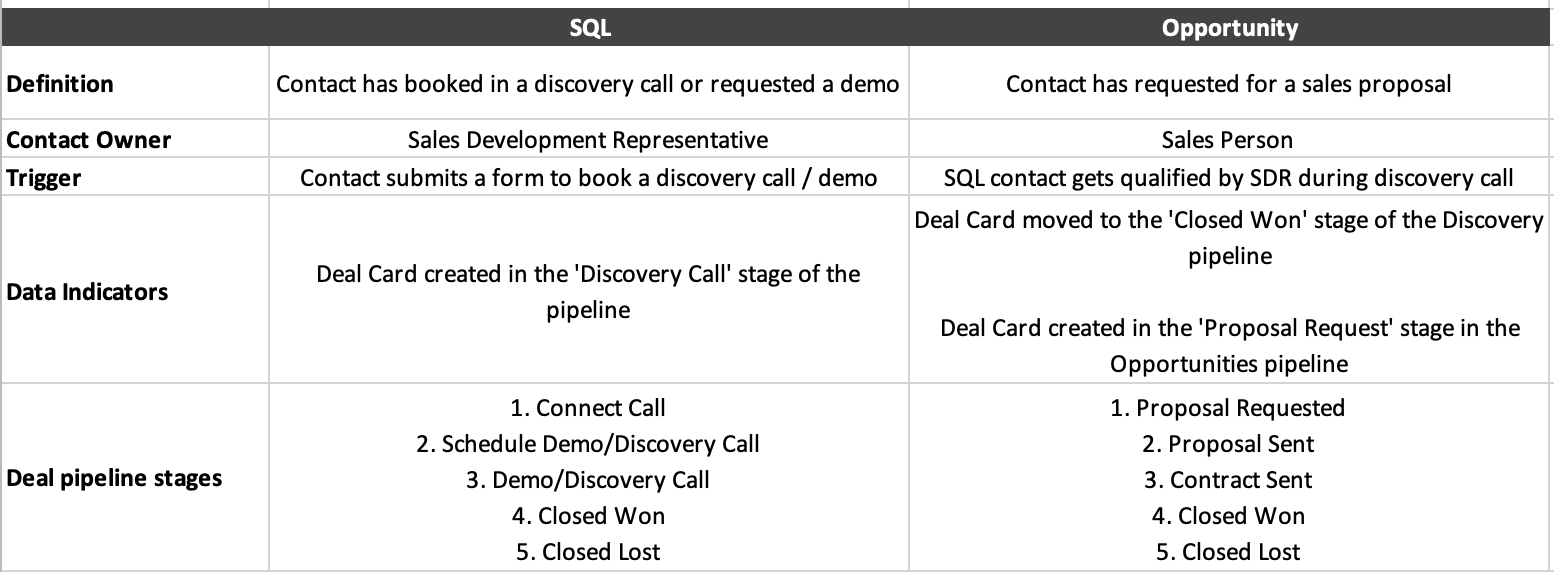
Figure 1. Mapping your sales process for SQLs and Opportunities
Once you've put together the map, its now time to assess and compile an inventory of all the data that's in your CRM.
Here's where you'll look at the information in a few places:
Contacts and company record. Do you have information about the customer or prospect? Do you have contact details? Is there a communication history with the contact? Are associations set up properly? Is there any duplication of contact or company cards?
Deal stages. Does your deal stages match your sales process map? What additional data is being added to the deal cards and/or contact and companies data? Is there any workflows being used for each stage?
Custom properties. List all custom properties created for the sales process including unused properties. How are each properties being used by the sales team? Are there redundant or duplicate properties? Is there any outdated information? Are there incomplete records?
These issues can lead to confusion and inefficiency within your sales team, as well as missed opportunities for revenue generation.=
This comprehensive assessment should give you deep insight into the effectiveness of your HubSpot CRM data.
The idea is to identify redundancies, inconsistencies and missing data points that impacts the accuracy and effectiveness of the CRM.
Pro Tip: Use a Data Hygiene Dashboard to identify missing or incomplete data, usage of the deal stages and more.
During the mapping process, it's important to involve your sales team and other key stakeholders.
Their input and insights will be invaluable in ensuring that all relevant data points are included and that the mapping process accurately reflects your sales process and objectives.
A quick word here — identify other sources of data outside of your HubSpot CRM that could be synced with HubSpot.
Use one of the many hundreds of integrations provided by HubSpot, such as apps like Stripe or AirCall.
It's rare that HubSpot's default properties work just out of the box.
Custom properties allow you to capture specific information about your customers and prospects that may not be covered by the pre-existing default properties in your CRM.
However, you should always check whether a default property can meet your data requirements before creating a custom property.
Before creating custom properties, here are recommended guidelines and best practices:
Impact to your sales process. When setting up custom properties, it's important to consider the specific data points that are most valuable to your business. Think about the information that will have the greatest impact on your sales process and revenue generation.
Choosing a suitable type of custom property. Custom properties come in many shapes and sizes. Often, the single-line text box isn't the best field to use. Refer to this article to understand the kinds of custom property to create.
Create only the properties you need. The temptation is to create tons of custom properties to capture all kinds of data, however my advice is to follow the K.I.S.S principle. Use the map that you've created in step 1 as a guide.
Keep reporting in mind. You can create and run reports based off of data collected in custom properties. In order to make the most of your data, keep in mind that certain properties work better in reports than others. For example, dropdown properties are preferred for 'Closed Lost Reasons' than the default option of single-line text property.
By focusing on guidelines, you can ensure that your CRM is collecting the most useful and actionable information.
Pro tip: Records don't share properties. If you want to pass through data from a Contact to a Deal record, you'd need to create a corresponding deal property that matches.
Here are some types of custom properties that you can consider
Here are some examples:
Contact/Company data. This could include details such as industry, company size, or specific preferences or interests.
Lead source. Track where leads are coming from, such as website forms, referrals, social media, trade shows, or advertising campaigns. This helps identify which marketing efforts are most effective.
Buyer Persona. Create fields to specify the characteristics of different buyer personas, such as job title, industry, pain points, and goals. Understanding the buyer personas can aid in tailoring sales pitches and approaches.
Budget and Authority. Include fields to capture a lead's budget availability and decision-making authority. This knowledge helps tailor offers and negotiations.
Objection Tracking. Create a field to note common objections raised by leads during the sales process. This allows sales reps to develop effective responses and overcome objections.
Lead Scoring. Implement a custom lead scoring system to rank leads based on their likelihood to convert into paying customers. This can aid in prioritising high-value leads.
Product/Services. Keep track of the products or services that each prospect or customer is interested in. This enables targeted product presentations and promotions.
Renewal/Upgrade Date. For recurring revenue models, note the date when a customer's subscription or service is up for renewal or upgrade. This helps with timely follow-ups and retention efforts.
Post-Sale Feedback. Create a field for collecting feedback from customers after the sale. This can provide insights into customer satisfaction and identify areas for improvement.
The goal here is the relevant information that enables the sales team to understand their prospects better, allowing them to personalise their approach and tailor their sales strategies.
Pro Tip: Use Hidden Fields in forms allow you pass values into a property in HubSpot without the prospect filling out any fields.
Additionally, it's important to ensure that the custom properties are set up correctly and consistently across your CRM system.
This means establishing clear naming conventions and data formats to avoid any confusion or inconsistencies. Consistency is key when it comes to data organisation and analysis.
To set up custom properties effectively, involve your sales team and other key stakeholders in the process. Their insights and perspectives can help you identify the most relevant data points and ensure that the custom properties align with your sales objectives.
Once custom properties are set up, make sure to communicate their purpose and importance to your sales team. Train them on how to effectively capture and utilise the additional data that these properties provide. By doing so, you can empower your team to leverage the full potential of your CRM system and drive revenue growth.
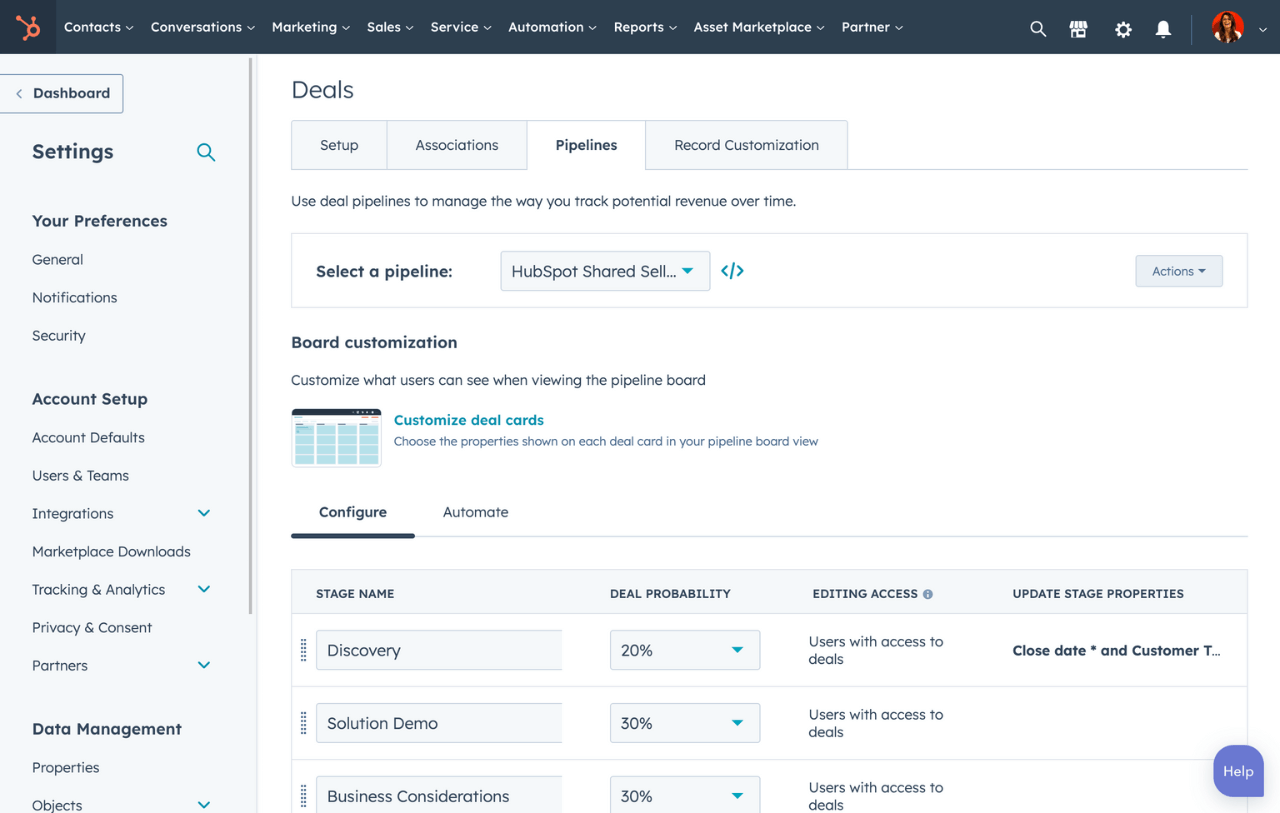
At this stage of the process, you would have already created the deal stages for your discovery or prospecting pipeline. Here's a useful article that shows you how to setup your deal stages.
Next, we'll bring you through 2 more things you can do to customise it.
For each deal stage, define the mandatory properties that must be filled out by your sales team. This ensures your sales team is capturing all the necessary information.
You access this in HubSpot in the Settings > Objects in left hand sidebar > Deals > Pipelines in the tabbed menu > Click on 'Edit Properties' under the Update Stage Properties column.
These properties could include information such as the lead's budget, timeline, decision-makers involved, and any specific requirements or preferences they have expressed.
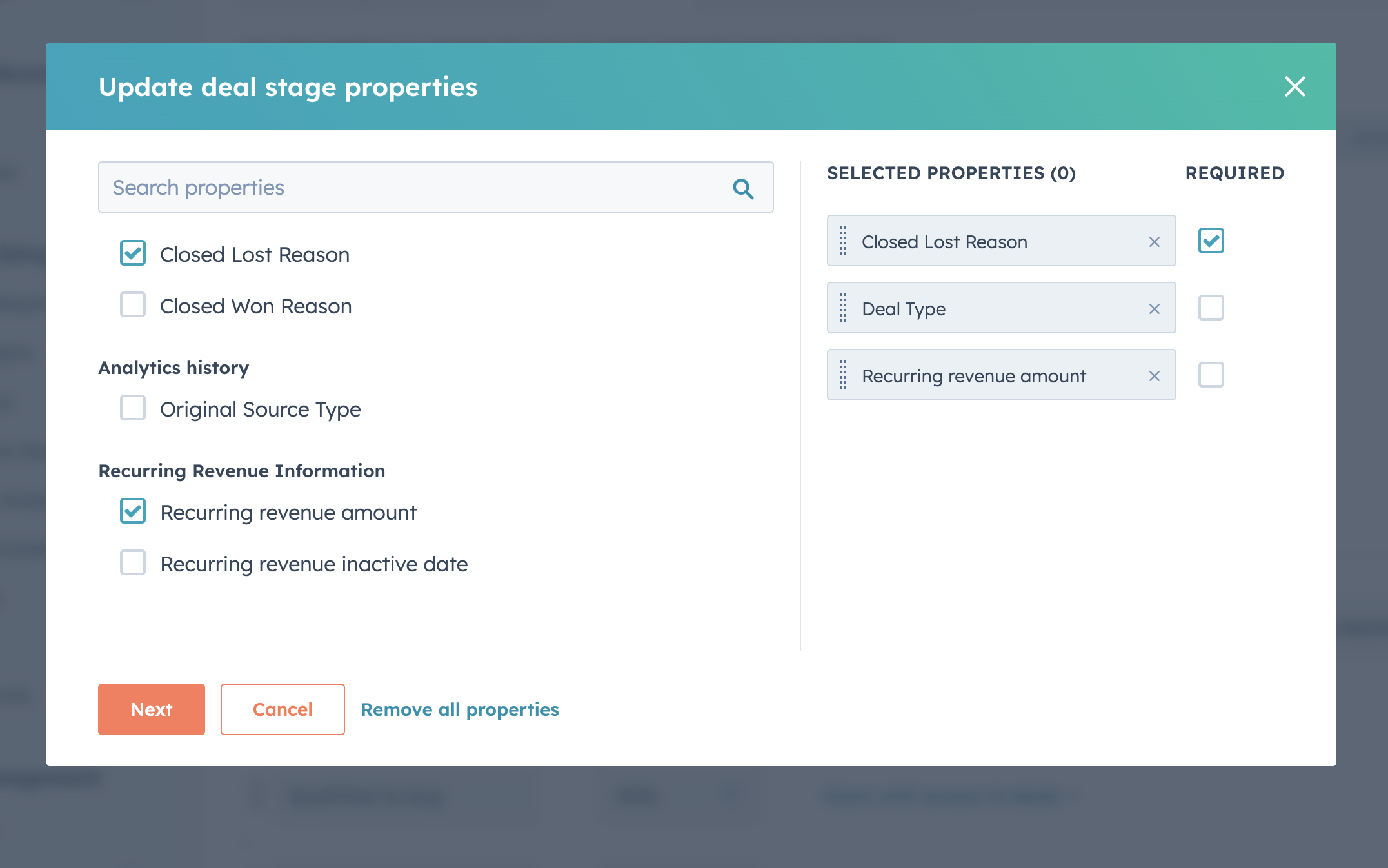
Tick the checkbox 'Required' to setup mandatory properties
By making these properties mandatory, you ensure that your sales team consistently captures crucial information at each stage, providing a complete and accurate picture of the deal.
This is one of the most crucial steps that will capture the most important data up front which is customising the properties during the deal creation process.
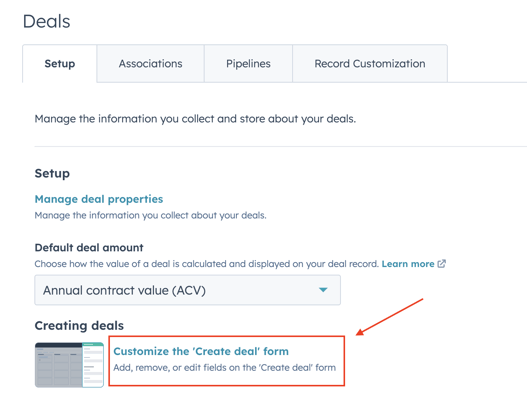
You can include properties that you can make mandatory, and include conditional logic. For example, you can customise which properties are shown when creating new deals based on the pipeline a deal is added to.

Errors in data entry can lead to significant issues in your CRM system.
To prevent these errors, use workflows that capture and correct any mistakes or inconsistencies.
Here's how you can do it:
1. Identify common errors. Start by identifying common errors or issues that occur during data entry. These could include misspelled names, incorrect contact details, or incomplete records.
2. Create workflows to notify sales team. Once you have identified these errors, create workflows that prompt your sales team to review and correct them before advancing to the next stage.
For example, if a salesperson enters a contact's name without providing an email address, the workflow can trigger a notification or reminder to add the missing information before proceeding. By implementing these workflows, you ensure that data is consistently entered accurately and completely, reducing the likelihood of errors.
Even with the best intentions and processes in place, it's possible that your CRM data may still contain errors or inconsistencies.
Regularly clean up and backfill data to resolve existing issues. This might take a couple of hours but this will be a crucial step to have your CRM up to date.
Checklist to cleaning up your CRM data:
Review existing records in the pipeline
Fill out any missing or incomplete information
Contact details
Notes or interactions
Properties and fields
Check for duplicates or outdated information
Identify source of bad data i.e related workflows, deal creation etc
Schedule a review to clean data on a regular cadence (eg monthly)
Regularly reviewing and updating your CRM data is an ongoing process. It requires dedication and attention to detail, but the benefits are significant.
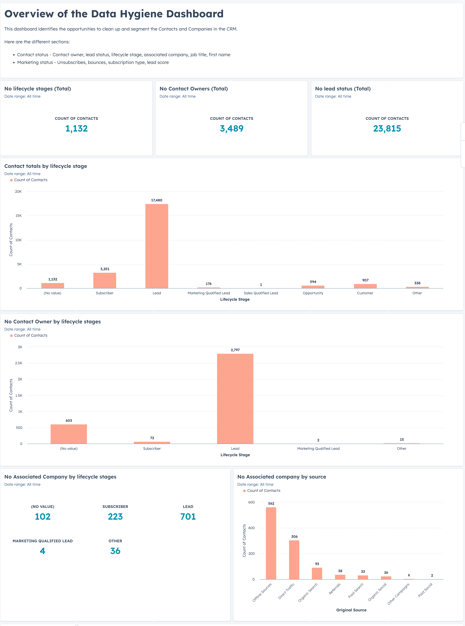
There's nothing better than clean data.
Data hygiene dashboards help you monitor and maintain the cleanliness of your CRM data.
These dashboards provide a visual representation of the health of your data, allowing you to quickly identify any issues or inconsistencies that need to be addressed.
Some quick tips in setting up your data hygiene dashboard:
Display key metrics and indicators. Data hygiene dashboards can be customised to display key metrics and indicators that reflect the quality of your CRM data. This could include the number of incomplete records, the percentage of duplicate entries, or the accuracy of contact details.
Involve your sales team. By involving your sales team in the design process, you can ensure that the dashboards meet their needs and facilitate their workflow. The dashboards should be intuitive and easy to navigate, allowing your team to quickly identify and address any data hygiene issues. Use filters to show data relevant to sales team members.
Look for trends and patterns. The dashboard will help you identify any trends or patterns that may indicate underlying issues with your CRM data. By staying proactive and responsive to these insights, you can continuously improve the cleanliness and accuracy of your CRM data. The dashboard should provide actionable insights that drive results.
By regularly monitoring these metrics, you can proactively identify and resolve any data hygiene issues before they become larger problems.
It's all about mastering the basics.
Having clean CRM is no longer a luxury when you consider the impact it has to productivity and revenue.
Why not empower your sales teams with accurate data, to help them close more sales?
We trust that with the step-by-step guide provided, you can fix your missing data and avoid missing out on revenue and efficiencies.
If you still need a helping hand, reach out to us about HubSpot consulting and CRM services.
Learn more about B2B marketing and HubSpot.
Samuel is a Digital Marketing Specialist with Content Chemistry, a digital marketing agency and a HubSpot Solutions Partner and Google Partner based in Sydney. He is enthusiastic about good coffee, Malaysian food and watching movies.