The Ultimate Guide to LinkedIn Ads
LinkedIn is a B2B gold mine and the go to platform to get in front of decision makers, influencers and future leaders.
- Blog
LinkedIn is a B2B gold mine and the go-to platform to get in front of professionals, influencers and decision-makers.
So how do you make the most of LinkedIn marketing for both your personal and company brand? Check out our guide below.
LinkedIn is basically the B2B equivalent of Facebook (without the memes).
What makes LinkedIn unique is that professionals come to LinkedIn ready to do business and ready to consume content. It’s a content marketing powerhouse!
Nothing comes close to LinkedIn when it comes to its B2B targeting options. Being able to target prospects by location, industry, company size, seniority and job title is unparalleled and enables B2B marketers to get their brand in front of the right people at the right time.
It’s an excellent tool to build brand awareness and drive super-qualified leads.
LinkedIn has 810 million professionals, 4 of 5 members drive business decisions and it has been touted as the #1 platform for lead generation with lead conversion rates 3X higher than other major ad platforms.
Also, LinkedIn has been voted as the most trusted social network. That puts it ahead of Pinterest, Instagram and TikTok.
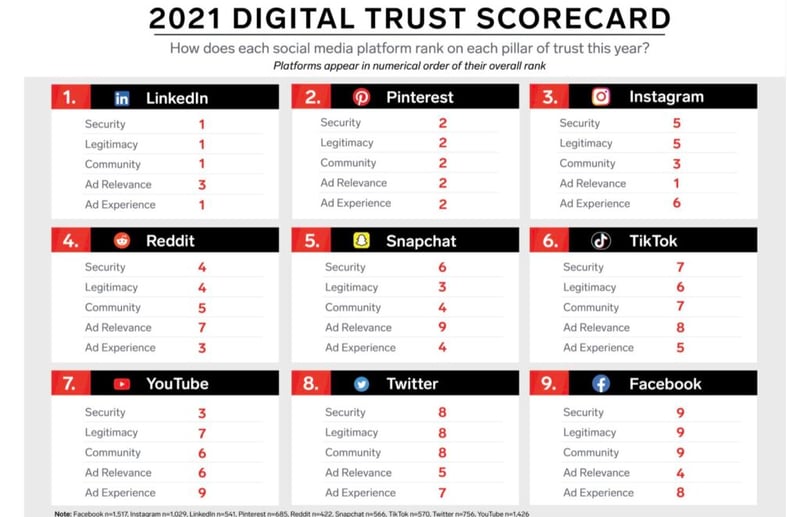
I've personally love LinkedIn and have been active on the platform for years. I've seen first-hand how CEOs and Founders create amazing value for themselves and their businesses through LinkedIn.
We're here to help you make the most of LinkedIn, build a powerful personal brand and leverage it for business success.
Are you convinced yet? Let's get started.
The profile page is a place to establish who you are, your personal brand and why people should connect with you. The best LinkedIn profiles are those that are built like a landing page to encourage people to connect.
Here are 5 tips to optimise your LinkedIn profile.
By default, LinkedIn will add random numbers to the end of the LinkedIn profile, but you can delete these so that your URL is just linkedin.com/yourname
Click on this link to get to the settings, and from there you can edit your URL.
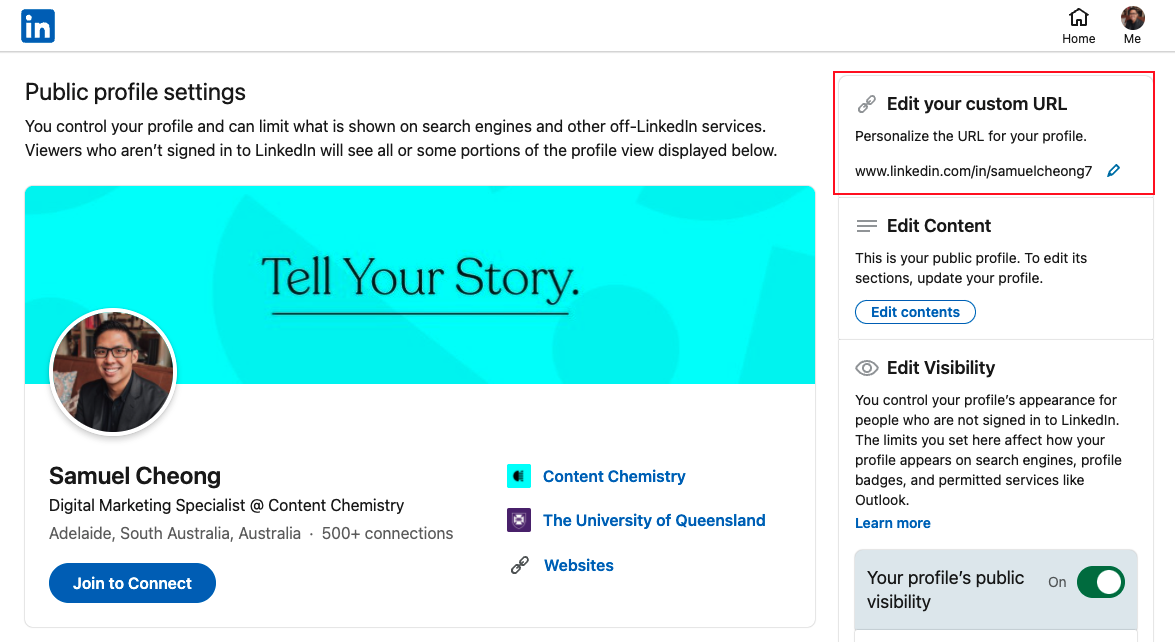
Research shows that profiles with a professional photo get 14X more views. Without a great profile pic, you are missing out on potential exposure.
It’s also great to upload a landscape background image to level up your branding.
By default, LinkedIn will pull in your job title as your headline, but you can customise it! View your headline as your elevator pitch and make it count.
Explain who you are, who you work with and how you help. For example, it could be “I help SMBs to grow their business better through inbound marketing.” Keywords in your headline make you more likely to appear in searches as well, for example, HubSpot or Digital Marketing.
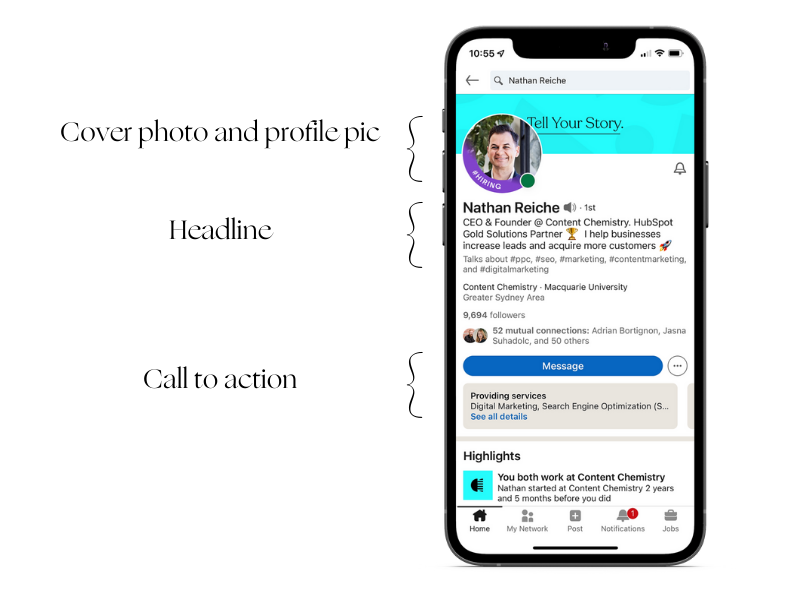
The about section is like a mini-CV and can be used as a great way to drive leads. Here you can expand on your skills, experience, etc. but you can also add links as a call to action.
Because people tune out with jargon, you will have to write a compelling intro to who you are and what you do. Using storytelling helps you stand out, keep people engaged and encourage people to take action.
Remember, the same principles of inbound marketing apply here — it's not all about you. You want to make sure to address your customers and how you help them solve problems.
This section great place to put your experiences, but also highlight your accomplishments and achievements. You may want to include your personal portfolio of case studies, work experiences, accomplishments and awards.
Pro tip: You can add links to work you've done in the past, or even links to news websites if you've been quoted publically.
Now that your LinkedIn profile is optimised, the next thing you need to do is grow your professional network. Just like the saying “the money is in the email list” the same principle applies here.
The larger your network, the more potential eyeballs on content that you’re publishing, liking, sharing or commenting on. Which gives you a greater chance of getting in front of the right person at the right time.
Here are some tips to grow your network LinkedIn:
Start with commenting and engaging with other people's content. This is the fastest way to grow your network.
Provide upfront value. Your goal should be to share information that speaks to the main frustration, challenge or problem your prospects are looking to overcome.
Join Groups of experts. LinkedIn has the Groups feature which is a great way to engage with like-minded professionals.
Start with the 5-3-2 rule. For every 10 posts on LinkedIn, 5 should be shared content, 3 should be original content and 2 should be fun content that gives your brand character.
Pro tip: LinkedIn has capped the number of connection requests you can send to 100 per week or 20 per business day. However, you can add as many Followers to your page if you've turned on Creator Mode.
This is still plenty of connections each week, but it highlights the need to be really targeted in terms of who you’re reaching out to and why. Year on year, you could grow your professional network by 5,000+ which is a great start.
When you connect with someone, personalise your connection request and remember that you’re connecting with a human. Use their name and try and mention something you have in common (e.g. connection, group, industry).
Pro tip: Avoid spamming connections with automated, generic Messages. It’s a definite way to put you on the back foot and damage your personal/company brand.
Additional tools like LinkedIn Sales Navigator can really help you grow your network, by supercharging your targeting and helping you to be laser-focused.
LinkedIn Sales Navigator provides a free tool to see how your social selling index (SSI). The Social Selling Index is scored on a scale of 0 – 100 based on your LinkedIn activities relating to the 4 pillars of social selling.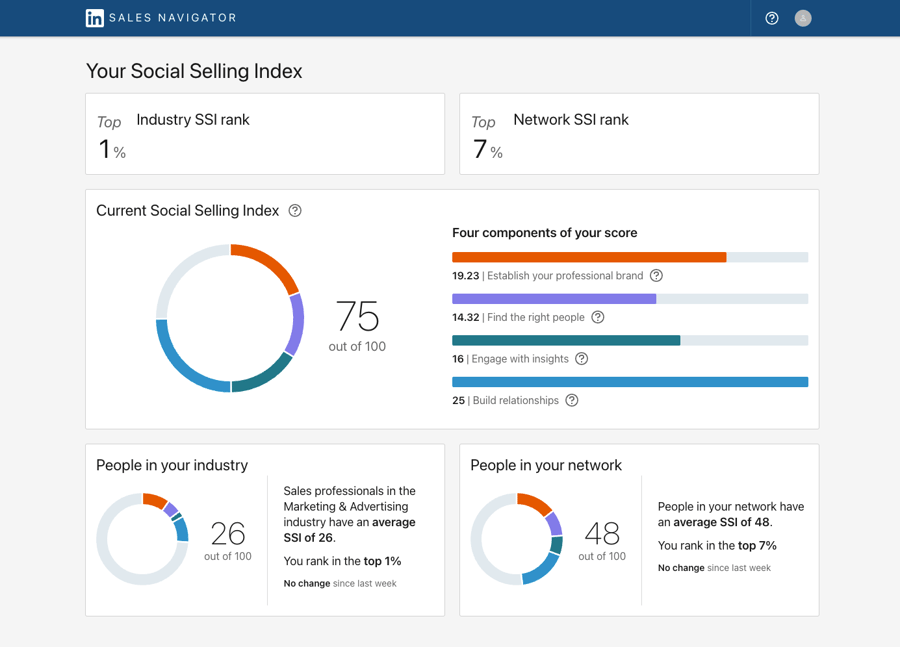 Go to this link to check your Social Selling Index.
Go to this link to check your Social Selling Index.
At the end of the day, LinkedIn is a social network and it rewards engagement.
Spending just 10 minutes a day creating valuable content on LinkedIn can help you to grow your network and build your audience.
There are a few types of content you can post on LinkedIn:
LinkedIn has also some unique ways for you to posts, such as sharing work anniversaries or celebrating a new team member.
We recommend using either one of these 2 methods to start:
A great place to start is by sharing content from outside your own library. Link to helpful resources, sharing other people's/company posts and adding your own point of view is another way to engage with your audience.
Curate content with the goal of "helping your audience" in mind.
Creating original content takes more effort, but you can start by repurposing content that is already on your company's blog or from thought leaders.
LinkedIn rewards posts that keep users on the platform, so create posts that don't encourage users to click away. Use "Link in comments".
If you're just getting started with posting on LinkedIn, SparkToro has created a very simple framework to craft the types of content that will go viral using the Hook, Line and Sinker framework.
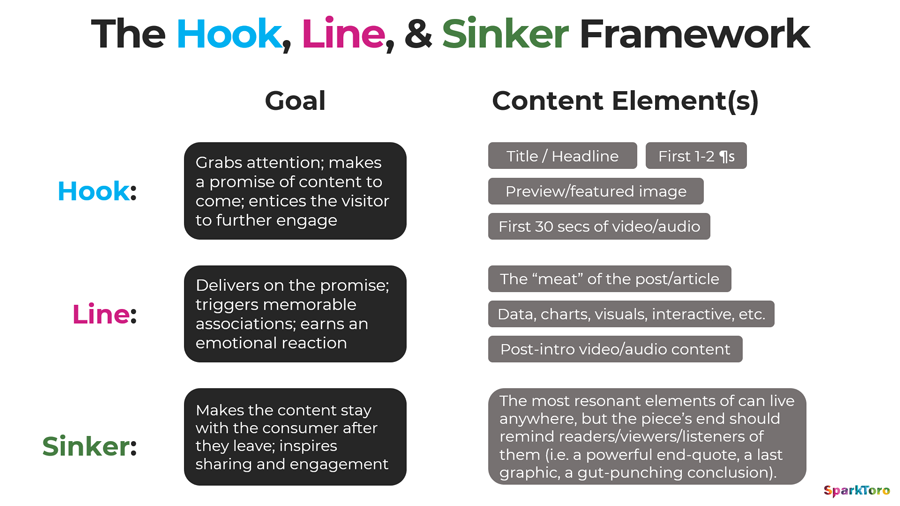
The question people ask most often is when is the best time to post on LinkedIn? The best answer is it depends on when your audience is most likely to engage with your content.
Research from HubSpot recommends you post 2 to 5 times per week. The posts that perform best tend to be during business hours from Tuesday to Friday.
Our recommendation is to test and find out the best times that create the highest engagement for you and your audience. It's more important that you create a scheduling plan and be consistent.
Just like your LinkedIn profile, setting up your LinkedIn Company Page is essential to generate more opportunities and leads. Research shows that LinkedIn Company Pages that are fully optimised get 30% more views.
Just like your personal LinkedIn profile, make sure you upload your logo, add your website URL, address and cover photo which can help your branding.
Here are some types of content you can share on your company page:
polls
reports
eBooks
videos
blog posts
company news
community support
product updates
whitepapers
webinars
SlideShare
Ideally, you'd want to post a mix of content that helps your audience and creates engagement.
The average employee has 10X more connections than a company has followers. Encouraging your employees to become more active on LinkedIn and to share your company's to your network will continue to drive inbound leads and build your brand.
Pro tip: LinkedIn gives you 100 connection requests to invite your personal connections to follow your Company Page. That's an easy way to start growing your page.
LinkedIn Company Pages that have more than 300 followers has a content suggestions section that pulls popular/trending content from other sources that you might like to share with your followers.
You can filter it by industry, location, job function and seniority. It also suggests employee milestones and other content that has mentioned your company.
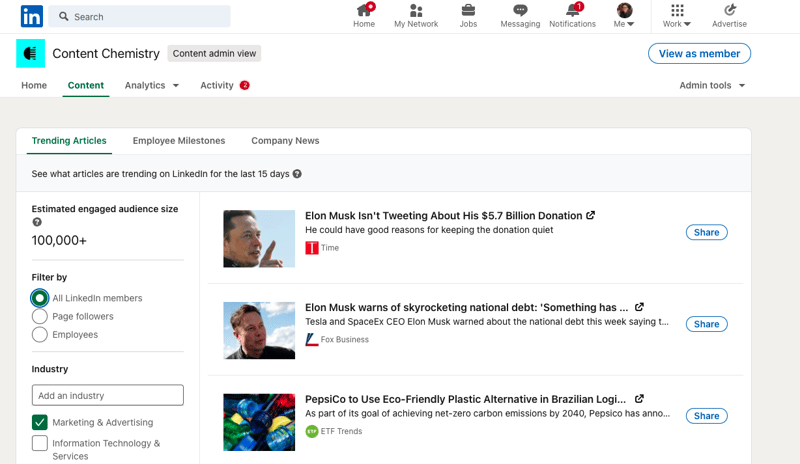
The most underrated feature about LinkedIn is leveraging the B2B lead generation machine that is LinkedIn Ads (Campaign Manager).
We have an in-depth 4,000 word blog on setting up your LinkedIn Ads, but in a nutshell, with LinkedIn ads, you can focus on brand awareness, website traffic, engagement, video views or lead generation.
The last objective – lead generation – is our personal favourite. Research shows that 80% of B2B leads generated from social media come from LinkedIn, so if you’re not using LinkedIn to drive leads and sales, you’re missing out.
When it comes to using LinkedIn for lead generation, you can use LinkedIn’s native lead form which auto-populates all of the lead’s contact info OR you can send them to one of your landing pages and get them to fill out your form.
Similar to Google and Facebook Ads, with LinkedIn Ads, you set a daily/campaign budget to keep track of your spending.
LinkedIn offers a bunch of ad formats including sponsored content, video ads, carousel ads, message ads (formally Sponsored InMail), dynamic ads and lead generation ads.
Pro tip: 85% of social media videos are played without sound, so consider adding subtitles. Keep videos short. Videos less than 30 seconds have 200% better view completion rates.
LinkedIn has just added some new features that you can take advantage of if you want to maximise the platform for your personal brand.
Followers of your profile page can now choose to get notified of your latest content by turning on the notification bell on the profile page.
There are two ways we can see this being used:
Get notified when top profiles post so you can engage with their content
Help your followers get notifications of your posts
We all know that newsletters are a great way to create engaged followers. If you have LinkedIn Creators Mode turned on, you can convert your Articles into Newsletters.
Everyone that subscribes to your newsletter will get notified when you post your next article.
LinkedIn gives you the ability to create live video content to drive record engagement with your audience. According to LinkedIn, live videos get 7x more reactions and 24x more comments. More engaged users help you build your community on LinkedIn.
Another new feature that is currently in beta and available to some users is LinkedIn Audio Rooms. Basically LinkedIn's own take on Clubhouse where you create audio rooms for people to tune in.
Many of these new features listed above are made available for profiles with Creator Mode turned on.
LinkedIn is encouraging creators who create regular content on the platform to use Creator mode to grow their following, establish your voice and get discovered.
LinkedIn is an amazing platform to grow your business, that helps you find your audience, build your brand and get discovered on the platform.
If you'd like help with LinkedIn, reach out to us and we'll be happy to help!
We love LinkedIn and the potential it has to help B2B businesses grow. So what are you waiting for?
Go for it!
Learn more about B2B marketing and HubSpot.
Nathan is the CEO and Founder of Content Chemistry, a digital marketing agency and a HubSpot Platinum Solutions Partner. He has over 15 years' marketing experience in Australia and Europe, working both on the client-side and as an agency. He's passionate about content/inbound marketing, SEO and sales funnels. And yes he's been told that he looks like Roger Federer.

Once you've defined what a lead, MQL, SQL, opportunity and customer is for your business, the next step is defining your marketing to sales handoff.